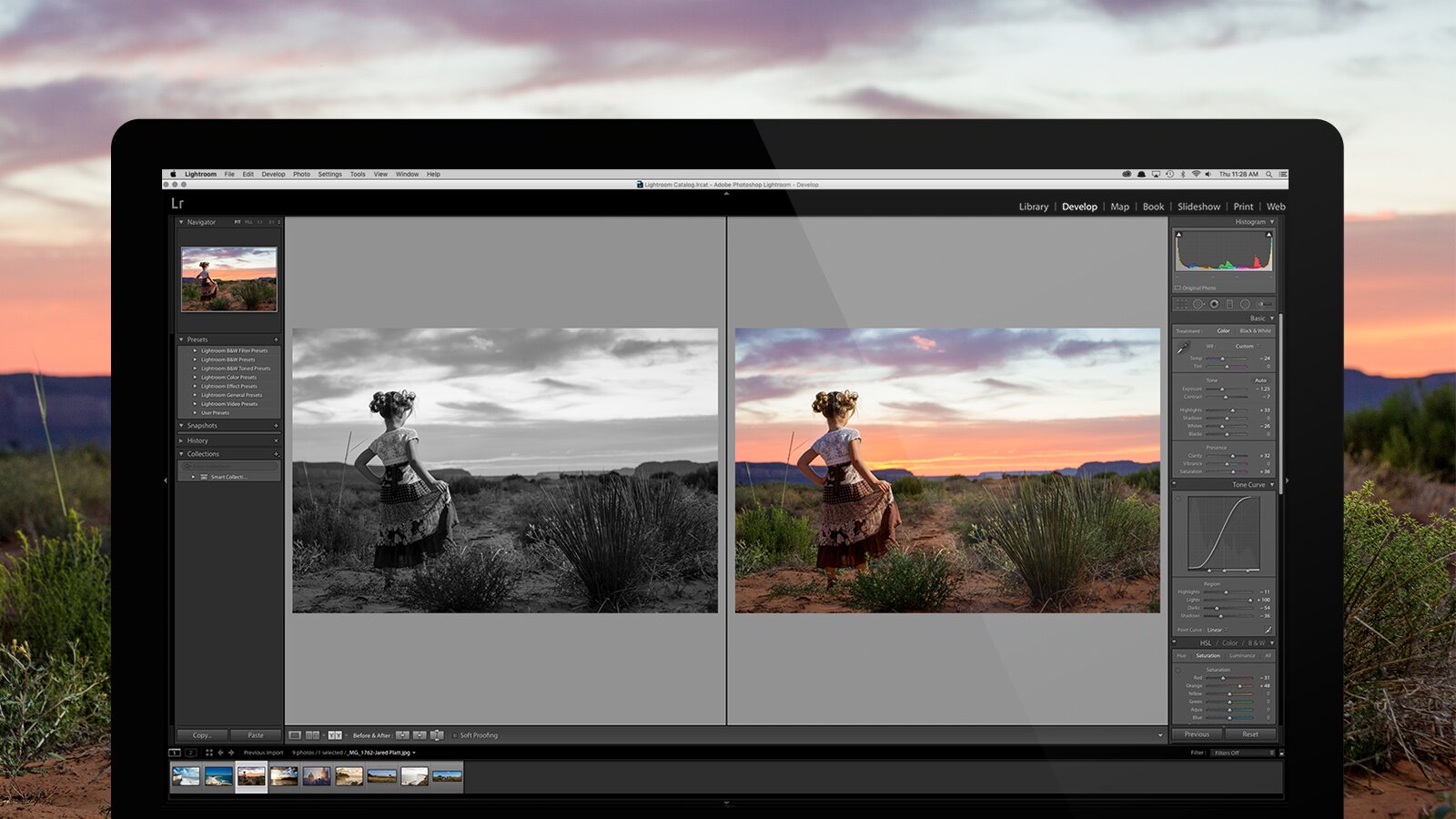Whether you are new to Lightroom or have been using it for a while now, there are certain things that you need to know in order to ensure that everything runs smoothly and efficiently as possible. The following tips can help you nudge in the right direction while using this intuitive, yet useful software n editing photos. Below are top 5 things you need to know about Lightroom before you get started.
1. Organizational Strategy
This may seem obvious, but Lightroom is an amazing organizer of your photos if you choose to use it as one. Before you start uploading photos haphazardly into Lightroom catalog, you need to come up with an organizational strategy first.

You can organize your photos using dates, location or shoot or just by specific events. Lightroom as a tool has different tools for consolidating your snaps from star, colors and ratings. The process might seem overwhelming from start, but it is the best practice you can ever have while starting your journey ion using Lightroom. There is nothing enjoyable and appealing like working on a neat and organized Lightroom library. It makes things much easier dealing with thousands of pictures.
2. How to Import Photos
When you first open up the dialog box, you will be asked to define whether you want to copy your photos as DBG, add or Move. Understanding the difference between these choices can aid you make the best choice for your workflow. So, what is the difference?
– Copy as DNG: This help converts the file type to the Adobe .DNG format.
-Copy: This retains the original file format by simply copying it to a new location on your computer hard drive.
-Move: Moves the photo from one location to another on your PC.
-Add: This feature allows you to add an image to the catalog without changing its location.

How to use Develop Module
Now that you have your organizational style right, here are some of the you should understand.
1. Learn about the basic tab: This is the workhorse of this tool. It is what will bring life to your image to life. Mastering the sliders will help you be on the right road to successful image processing.
2. The art of adjustments: Once you are comfortable using Lightrooms’ basic tab. you probably need to learn how to apply graduate filters, adjust brushes and radial filters to your image.
3. Learn Finishing touches: features like a clone and heal tools should be part of your learning process.
4. How to back up your catalog
The Lightroom catalog is essential since it stores information about your photos. This includes the location, metadata, and Lightroom specific information and any edits you have made on the Develop module.
It can be a disaster if you lose all the data. To help you be safe, you can prevent this by setting up a Lightroom back up regularly. To do this, go to Edit-Catalog Settings-General tab and set up the catalog back up.
5. Profile setting
A profile is the most essential tool in the Develop module. The profile is found on the Camera Calibration panel. It is worthy to note that the profile setting always affect the contrast and color of the photos, hence you need to select the right one before you start adjusting your settings.